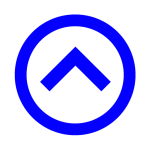Online Meetings
Many groups have moved their regular meetings online.
Read on for instructions on how to join.
We encourage you to protect your anonymity when joining an online meeting. To do this you may have to take a few simple steps BEFORE you join the meeting. Follow this link to learn more.
Groups, SIA and other AA service entities have seen a big drop in 7th Tradition contributions. Although meetings have moved online, there are many excellent reasons why AA members should consider their continued support. Follow this link to learn more.
Upcoming ONLINE AA Meetings
Joining w/ Google Hangouts Meets
SIA has developed a solution for groups to move their meetings online at no additional cost to your group. Click here for more info
On a smartphone or tablet, first install the Google Hangouts Meet App available in the Apple App Store or Google Play Store
Find a meeting you’d like to join and click on its name to go to that meeting’s details page. Click on the Join w/Google Hangouts button to join the meeting.
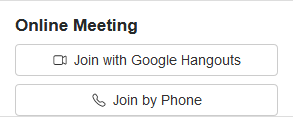
Joining a meeting by Phone
There are are few Phone Only meetings. Additionally, some meetings held using Hangout Meets or Zoom meetings allow you to participate by dialing in over a phone line.
To Join by phone click the Join by phone button or dial the number manually.
To do this you’ll need the phone number, PIN and possibly a PWD.
(e.g. +1 222 333 4444 PIN 555 666 777# PWD: 888 999)
See Phone Meetings for a complete list of phone access numbers to meetings you can join by phone.Joining w/ Zoom
On a smartphone or tablet, first install the ZOOM App available in the Apple App Store or Google Play Store
Find a meeting you’d like to join and click on its name to go to that meeting’s details page. Click on the Join w/Zoom button to join without having to type in a Meeeting ID.
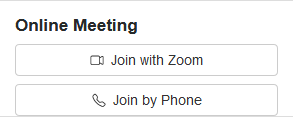
Many meetings require a password. Please read the notes section carefully to find the password. A few meetings require you to contact them via text or email to get the password.
Some Zoom meetings list their ID and Password in the description. You can write these down if you’d rather not have to return to this website to get the info.
To join a meeting with with its Meeting ID: launch ZOOM first, then enter the Meeting ID and then the Password.
Anonymity and Online Meetings
In the rush to host and participate in online AA meetings, Intergroups, Groups and Individual Members may not have considered all the issues involved in the spiritual foundation of recovery – ANONYMITY.
Because the links to these meetings are publicly displayed and available, anyone from anywhere can join these meetings. This is a wonderful opportunity for the newly sober or those that are struggling with their drinking to learn more about AA. But this also means that non-Alcoholics may be in these meetings.
We strongly suggest that you treat these meetings as OPEN meetings and take the few simple steps necessary to protect your anonymity BEFORE YOU JOIN A MEETING.
Protecting your Anonymity / Best Practices
- Visit //myaccount.google.com/personal-info and change your Google account’s Public Profile and consider not displaying your Full Name or your Profile Picture
- Alternatively, log out of all Google accounts before joining a meeting. When you join the meeting you’ll be asked to provide a name which can be anything you like
- Visit Zoom Profile Setting and change your Zoom account’s Public Profile and consider not displaying your Full Name or your Profile Picture
- Alternatively, do not log into your ZOOM account. When you join the meeting you’ll be asked to provide a name which can be anything you like
- Turn your microphone off when you’re not speaking. This helps keep interruptions and background noise to a minimum, as well as protecting your anonymity
- Turn your video camera off when you are not speaking
- If you’re concerned about your house showing in the background, sit with your back to a wall
- Use headphones to avoid having others in your household listen in on the meeting
SIA and Google Meet
SIA has a solution for groups wishing to move their meetings online using Google Hangout Meets and their existing SIA email account (groupname@suffolkny-aa.org).
If your group hasn’t claimed its email address, NOW is a good time to do so.
This system has some terrific advantages:- Completely FREE to SIA and to the group
- The account used to moderate the online meeting is owned by the group, not an individual
- SIA is able to help in setting up the online meetings
- SIA is able to assist in moderating the online meetings
- SIA can help in recovering the SIA email account, if needed
- SIA can help create a new meeting connection ID, if needed
SIA and ZOOM Meetings
Please be advised that SIA can not help in setting up or hosting Zoom meetings, but we would be happy to list your meeting once it is set up.
To learn more on how you can have your group’s Zoom meeting listed follow this link.
NYIG Toolkit: Handling Unwanted Meeting Disruptions
Moving Your Group's Meetings Online
- Group Name
- Town
- Online Meeting Schedule (This could be instead of or in addition to your regular in person meetings. Please be specific)
- By default the meetings will be listed in our meeting list and therefore public to the entire SIA community
- If instead, you’d prefer the meetings be private, indicate this in the request.
List Your Group's Zoom Meeting
- Group Name
- Meeting Schedule
- Connection Info
- URL :
//zoom.us/j/691630673 - OR
//zoom.us/j/691630673?pwd=c085c0o...93UT09- Meeting ID : 691 630 673
- Passcode : 850 366
- Phone : +1 (646) 558-8656
- One Tap Phone : +1 (646) 558-8656,,691 630 673#,,#850 366#
- the Join with Zoom button will allow a user to join the meeting without having to manually enter the meeting ID
- if your meeting has a passcode and you provide it to us, it will be displayed along with the Mtg ID in the meeting notes
- we strongly advise that if your meeting has a passcode, you also provide us with the passcode embedded URL (the longer URL example above)
- if you provide us with the passcode embedded URL, the Join with Zoom button will allow a user to join the meeting without having to manually enter the passcode
- NOTE: this passcode embedded URL is well protected, never visible to users or bots
- a few meetings prefer that prospective visitors text or email the group first to obtain the passcode (e.g. text (555) 555-5555 to ask for the password to THE AA GROUP’s zoom meeting)
Finding Online Meetings with the Meeting Guide App
Meeting Guide is a free of charge meeting finder app for iOS and Android that provides meeting information from A.A. service entities in an easy-to-access format. Click here for full details.
The meeting guide is an essential tool for finding AA meetings near you. Easily find meetings near you or any location that is sharing information with the Meeting Guide App. Easily filter by day, time or meeting type.
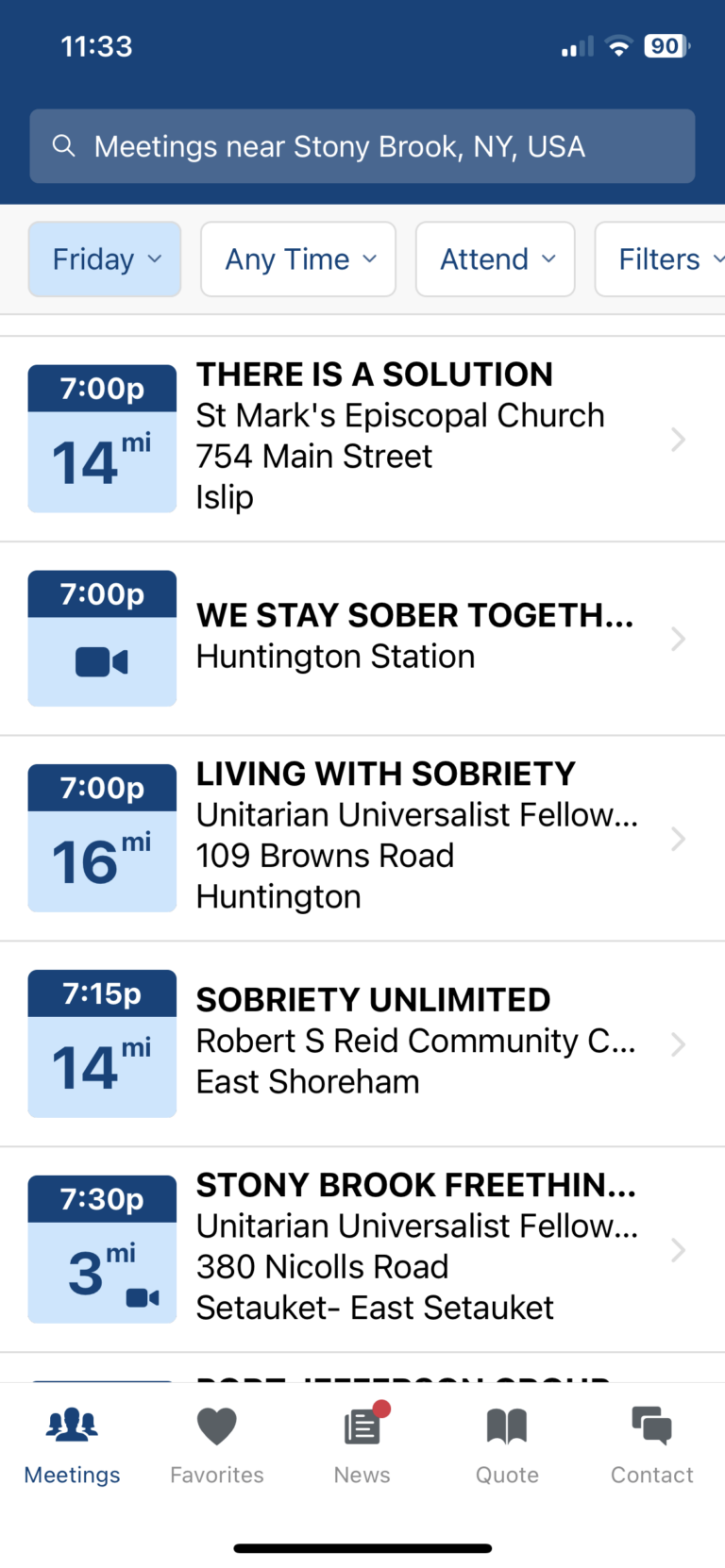
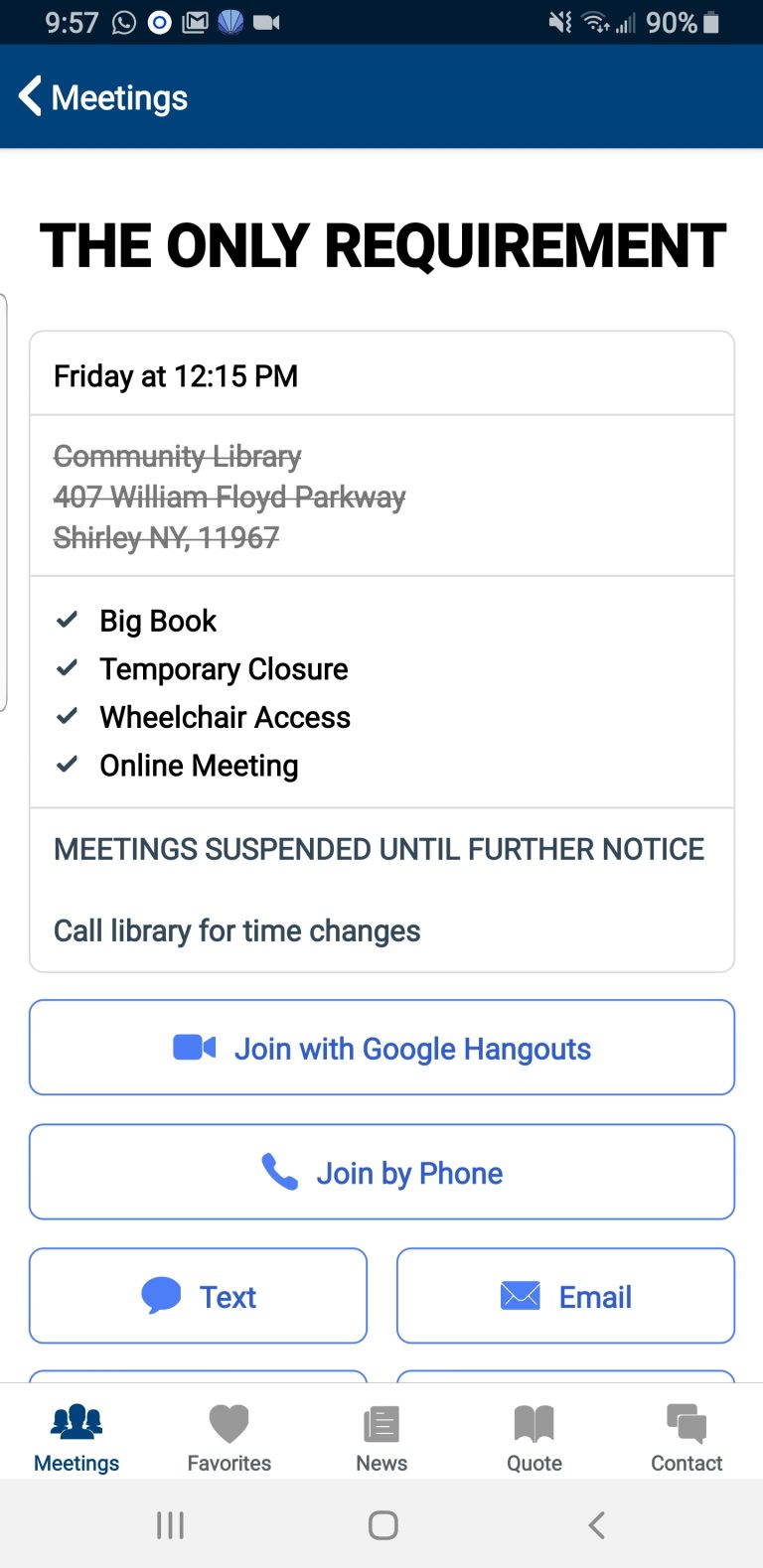
The meeting guide now supports online meetings. You can filter to just on online meetings by going to settings and filtering by the ‘Online Meeting’ type.
Zoom and Hangout Meetings are shown with a video icon next to the meeting.
Phone only meetings are shown with a phone icon next to the meeting.
Click the ‘Join with Zoom’ or ‘Join with Google Hangouts’ button to join the meeting with just one click. With some meetings that do not what the password embedded in the link, you may have to enter the password seperately.
To join a meeting by dialing in, simply click the ‘Join by Phone’ button.