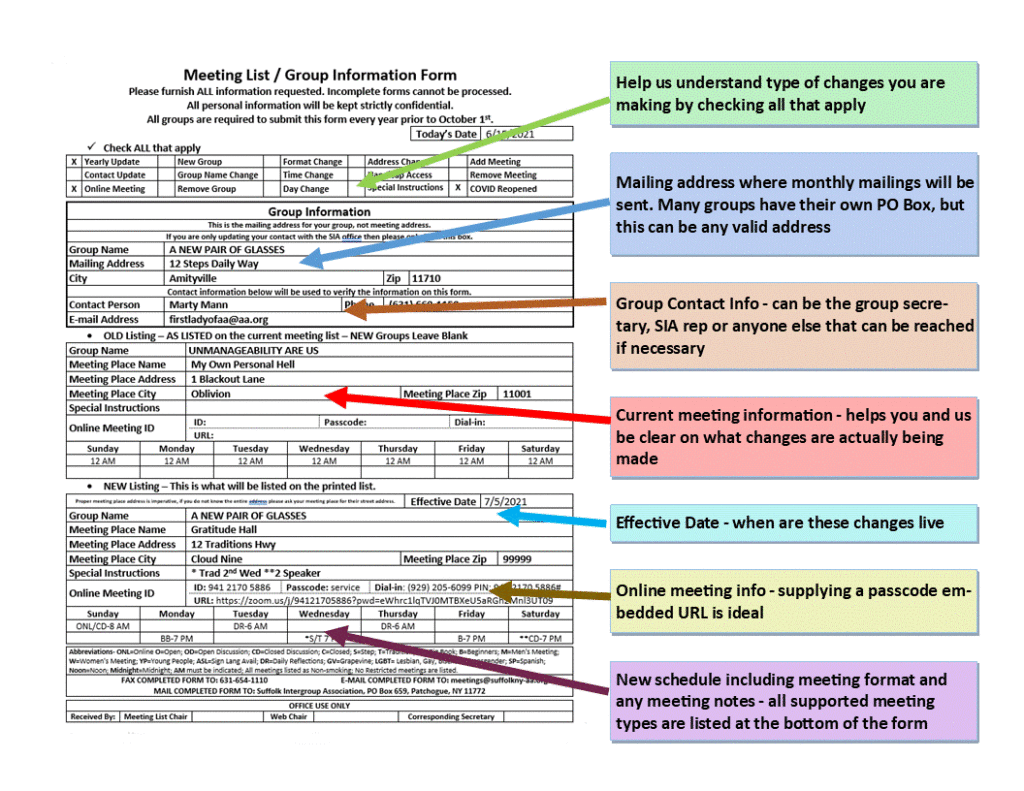Group Forms
Group Forms
Corrections
Please follow the directions closely.
People interested in speaking at Suffolk County Correctional Facilities must email a request for a Facility Pass to the Corrections Chair at correct@suffolkny-aa.org. The email MUST include:
- a SCANNED copy of your license
- completed Facility Pass form
There are a two of prerequisites
- you can not have any outstanding warrants
- you can not have been in either facility for the last 12 months
Please indicate for which facility you are requesting a pass.
- Riverhead Jail
- Yaphank Facility
The Facility Pass form is an EDITABLE PDF
To fill out:- Click on the link
- Complete form on the screen
- ONLY FILL OUT THE FOLLOWING FIELDS
- NAME
- DATE
- ADDRESS
- DOB
- SS #
- CELL #
- DRIVERS LICENCE # AND STATE
- PURPOSE ,,,”should say A.A.”
- Hit Ctrl-S to save the completed form
- Remember the location where you saved the form
- Attach the completed form and a copy of your license to the email
| Format | File |
|---|---|
 |
Corrections Facility Pass |
SIA Hotline
To update your group’s 12 Step contact information:
-
- FAX the completed form to 631-654-1110
- scan the completed form and email to Hotline Chair phones@suffolkny-aa.org.
Phone Captains can use the following form to sign up group members for shifts during their group’s week:
AA Grapevine
Click here to go to AA Gravine Store front
Adobe Acrobat Reader
Click
here to download Adobe Acrobat Reader
Meeting List / Group Information Update Form
To avoid miscommunications, we kindly ask that you use the Meeting List / Group Information Update form found below.
See sample below to learn how to use the form !!
Please fill in ALL information, old and new, in a legible fashion please.
To fill out the Microsoft Word document:- Click the link for the MS Word Format and save to your computer.
- Open the downloaded file with Microsoft Word.
- Fill out the form.
- Save the form to your local drive.
- Email the Word document as an attachment to ‘meetings@suffolkny-aa.org‘
- Click the link for the PDF Format below and save to your computer.
- Open the downloaded file with Adobe Acrobat Reader.
- Select Tool / Fill Sign-In
- Fill in the form.
- In Windows, save the form. On a Mac, print it as a pdf document and save the print file to your local drive.
- Open the saved file in Adobe Acrobat Reader to make sure the information has been saved.
- If the information is still intact, email the PDF file as an attachment to ‘meetings@suffolkny-aa.org‘
- If the information has been lost, print the form, fill in the information, then either scan and email the completed form as above or mail it to Meeting Chair, P.O. Box 659, Patchogue, New York 11772.
| Format | File | |
|---|---|---|
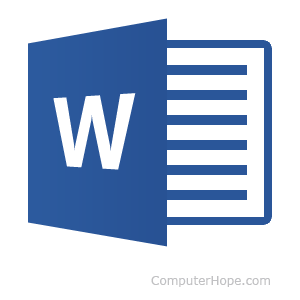 |
MS Word 93-2006 | Meeting List Group Update Form |
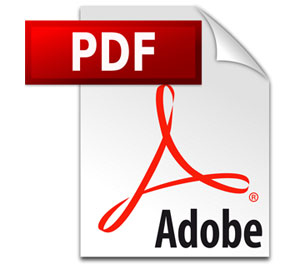 |
PDF Format | Meeting List Group Update Form |